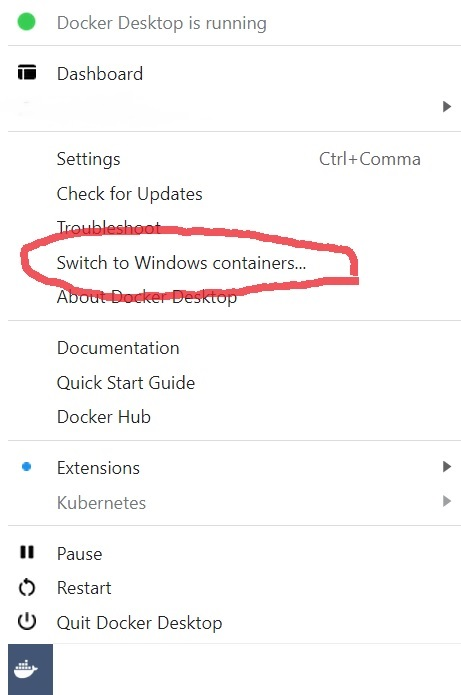Fix Docker for Windows “Docker Is Starting…” Error
The latest version of Docker for Windows uses WSL2 (Windows Subsystem Linux) for creating containers and this could cause issue if not done properly.
To resolve this, you can switch to the windows ways of doing things. Right click on your Docker icon in task bar and choose ‘Switch to Windows Containers’ like below. That’s it.