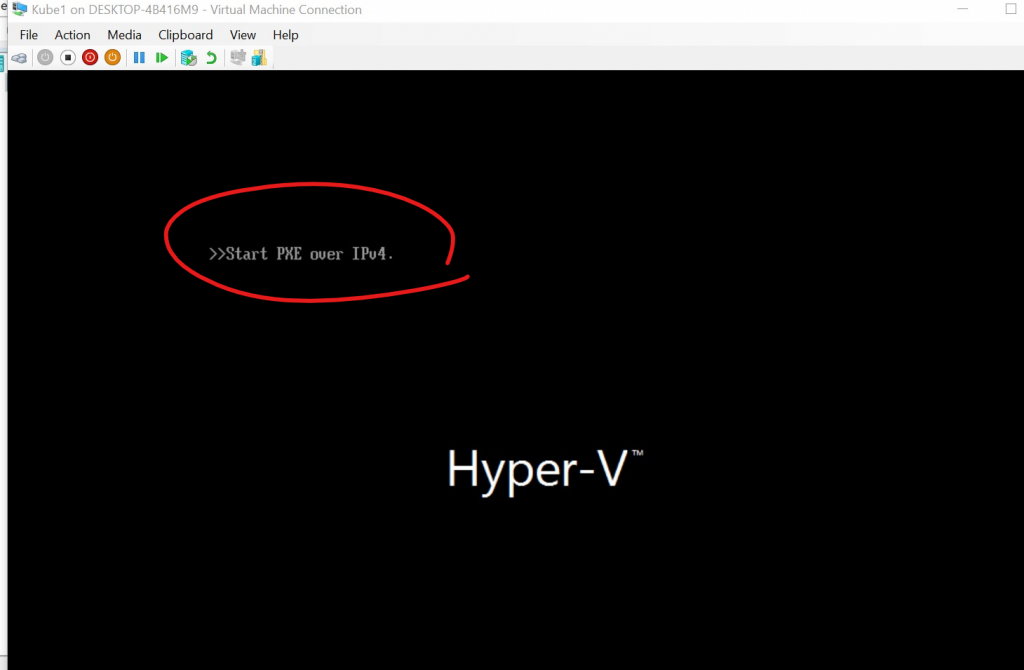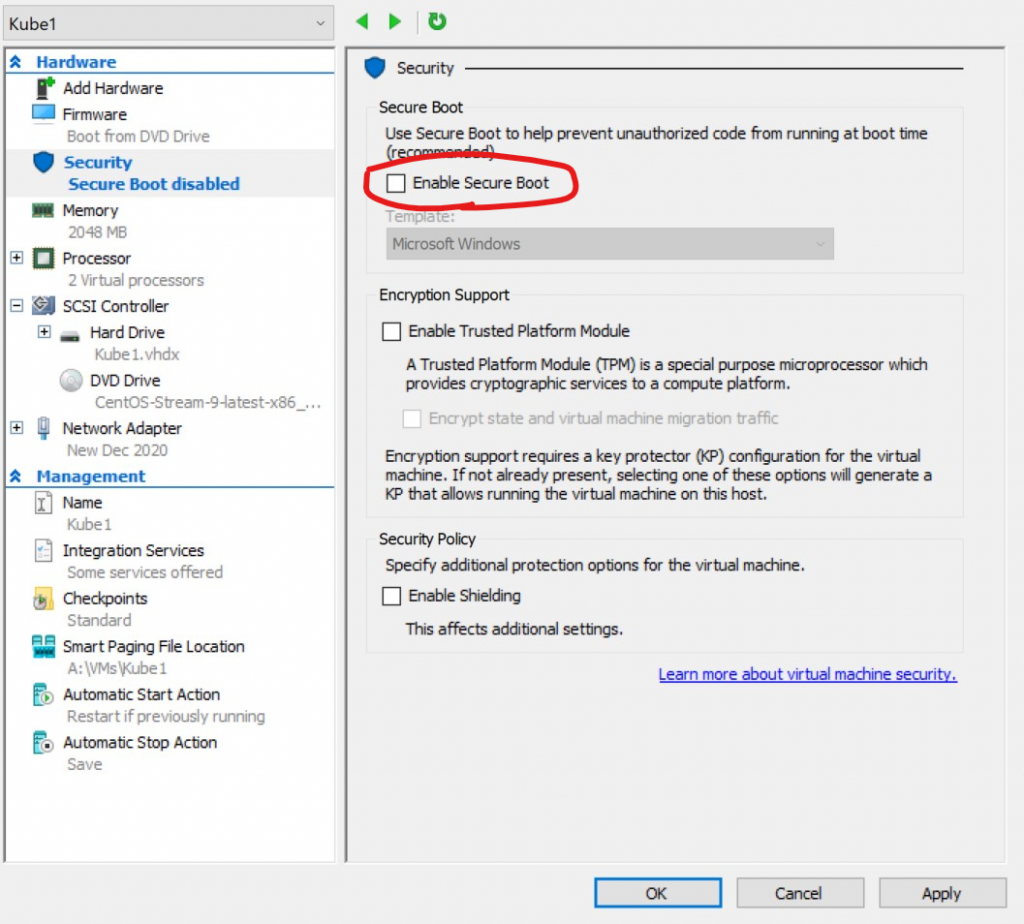Start PXE over IPv4
Error while starting a VM from Hyper-V console. This happens when Secure Boot is enabled. Go to ‘Settings’ of that VM and uncheck ‘Enable Secure Boot’ as shown below. You will have to turn off the VM before doing this.
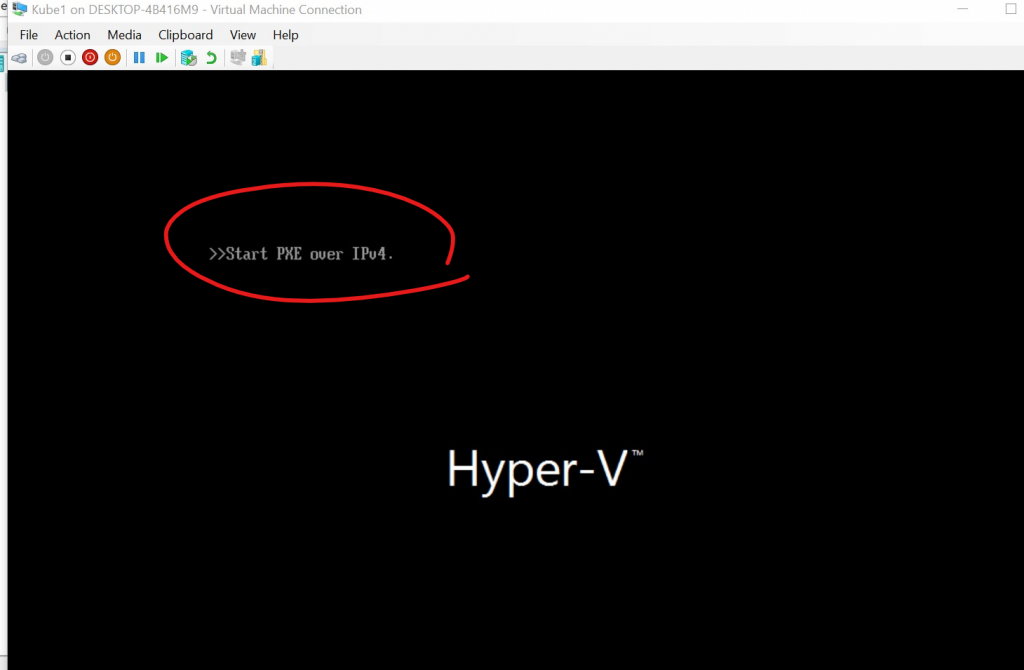
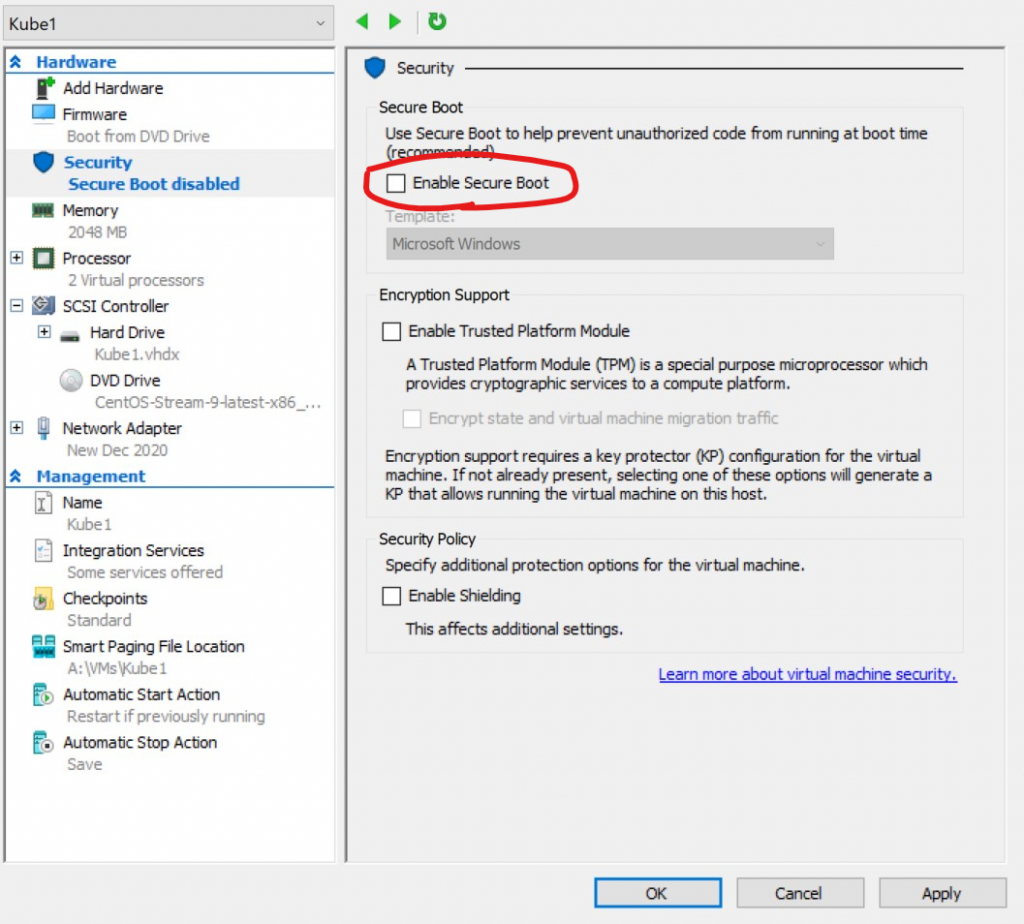
Error while starting a VM from Hyper-V console. This happens when Secure Boot is enabled. Go to ‘Settings’ of that VM and uncheck ‘Enable Secure Boot’ as shown below. You will have to turn off the VM before doing this.